While the majority of settings for Limecraft Edge is centralised and accessible via the Workspace Settings, some specific system related settings can only be configured locally. This article explains how to manipulate the number of threads dedicated to Limecraft Edge, how to handle temporary files, and how frequently the cache is cleared.

Navigate to this article to find out how to set up storage volumes.
Transcoding Capacity
Depending on your machine, you have the option to manipulate the processing power of transcoding.
- Increase the number of simultaneous transcodes.
- Enable GPU acceleration if your machine has a GPU-enabled graphics accelerator.
Note: Edge already consumes as much CPU capacity as possible to execute transcoding jobs. In order to ensure the responsiveness of the machine, we recommend limiting the number of simultaneous transcoding jobs to half of the available CPU cores. Handling Temporary Files
Define the folder where transcoded versions are stored until they are transferred. Resetting will set a subfolder of your system temp folder as the default.
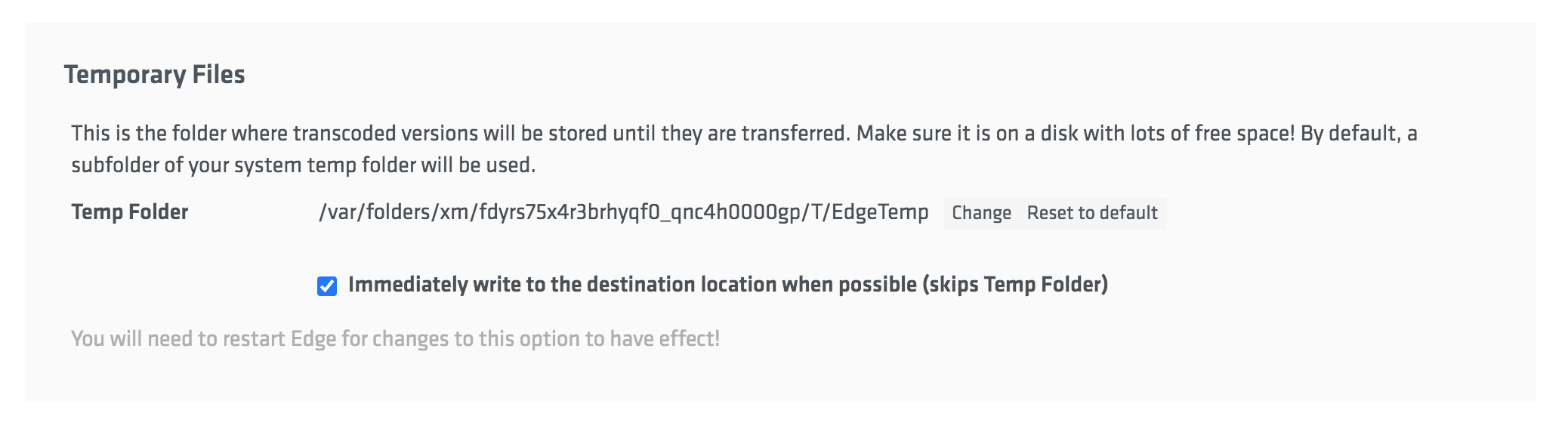
Edge Database Settings
In the Edge Database settings, you have the option to set up automatic purging to remove files from the Edge library and the job history.
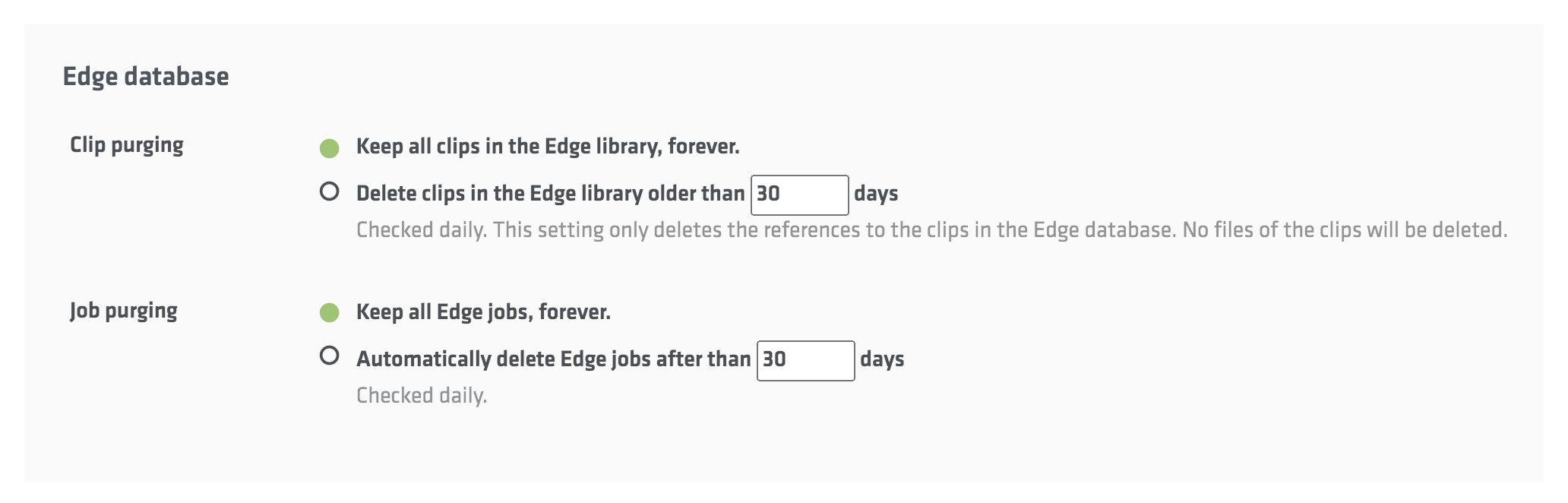
Avid Client Name
If you are an Avid user, you have the option to decide the naming convention for the files which Edge will write to Avid storage systems.
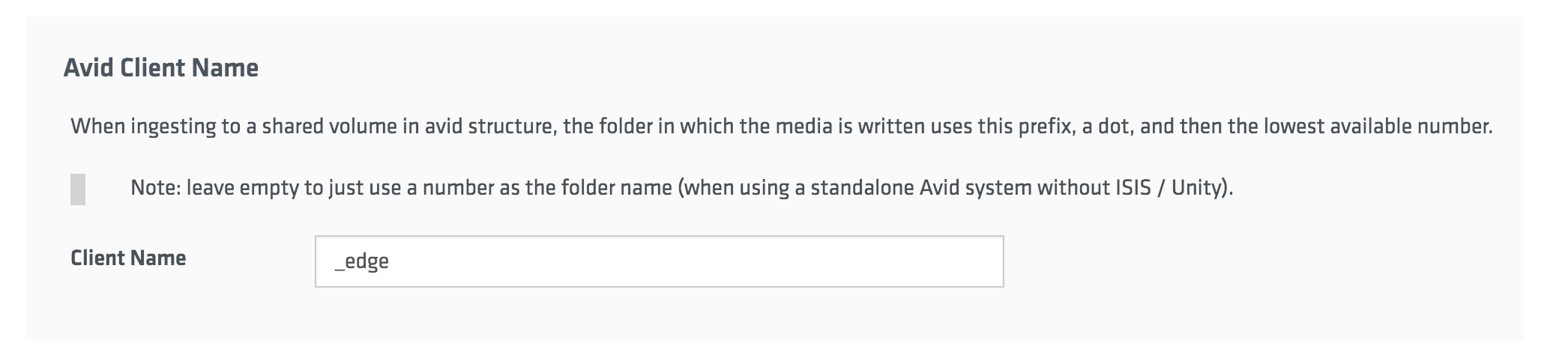
You didn't find the settings you are looking for?
The configuration options accessible through the user interface are a just small fraction of the available settings that are accessible by manipulating the config files.
For example:
- The long list of available encoding formats is much longer than what is displayed in a standard configuration.
- Edge can be configured as well to use visible or forensic watermarking.
- Edge can take care of audio track redistribution (downsampling).
- Loudness correction.
Configuring Limecraft Edge on a lower level by modifying the config files requires deep technical knowledge about the system. In case you are looking for a configuration that is not directly visible or if you have questions, please contact us via support@limecraft.com.

